Yes actually, you are right because Snapchat has ended your voice calls automatically and has provided a limited time of voice talk on it. If you are also an old user of Snapchat who uses this platform to contact their friends and relatives with voice calls. So, you will also notice that the call will automatically end after completing the 4 hours of continuous voice chats with a single user through voice calls.
So, Can we resolve this problem on Snapchat? I am not fully sure because it’s a Snapchat in-built feature that saves your usage data and ensures you that the Snapchat app is trustable and responsive to secure all your chats.
But we have found some methods to “Can we resolve this problem on Snapchat” resolve this issue on Snapchat through this article page.
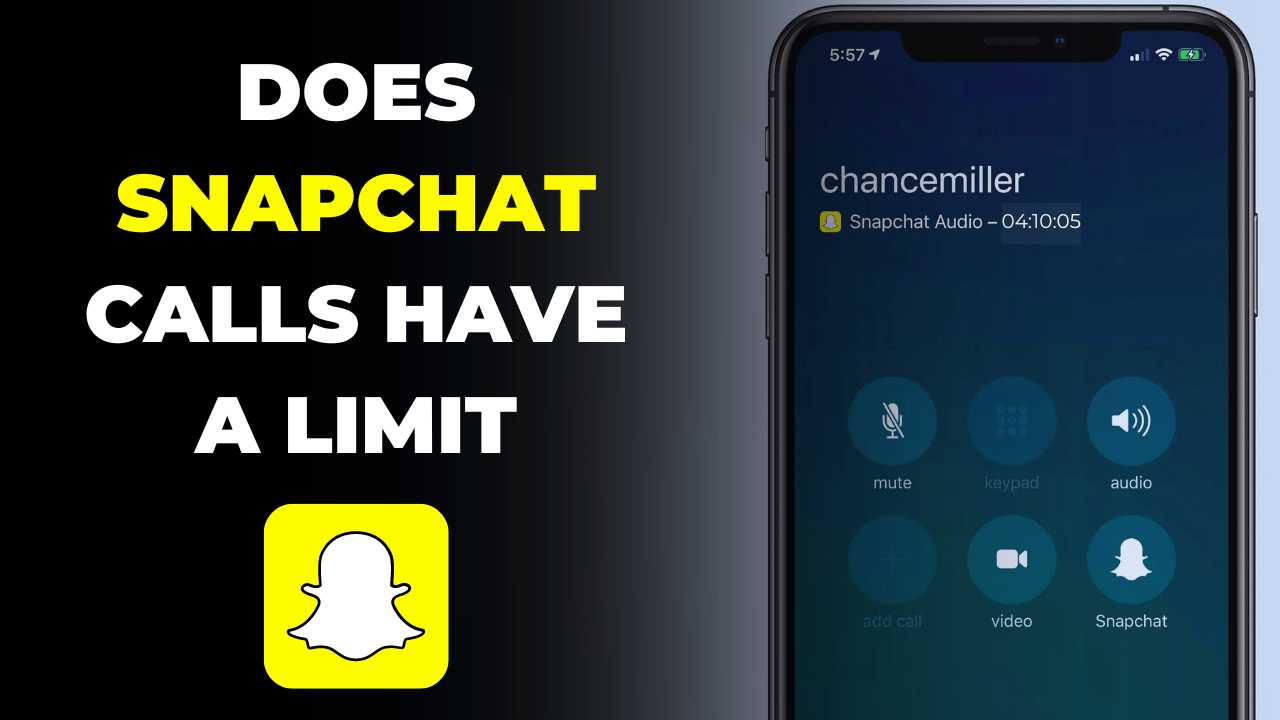
Does Snapchat Calls Have a Limit? (How to Increase it)
As I mentioned in this article, Snapchat has disconnected its voice calls in 4 hours of voice chats, and it’s impossible to increase the voice chat duration in this application. But there are many methods to making voice calls using your mobile data.
It includes WhatsApp voice calls, Instagram voice calls, Skype group meetings, Google Meet, etc.

In the end, if you don’t want to another application for long voice calls then you can use the Snapchat Video Call features that have unlimited duration, and you can also use this feature for Voice chats by turning off the camera.
How do I change my call settings on Snapchat?
As I already mentioned, I will provide you with a very simple and helpful method for checking the login history of your Instagram account. Here is the simple steps guide to access Snapchat calls and make changes in call settings:
1. Open Snapchat: Launch the Snapchat app on your device (Download from Play Store).
2. Go to your Chats: Now, Swipe the right side on your mobile to open your chats.
3. Tap on (📝): Now, find and Tap on the Pencil and Paper (📝) icon in the bottom of right corner.
4. Tap on “New Call”: Now, tap on the “New Call“ option which is next to the “New Chat” option.
5. Disable Calls: Now, find and hold on the user whom you want to disable calls.
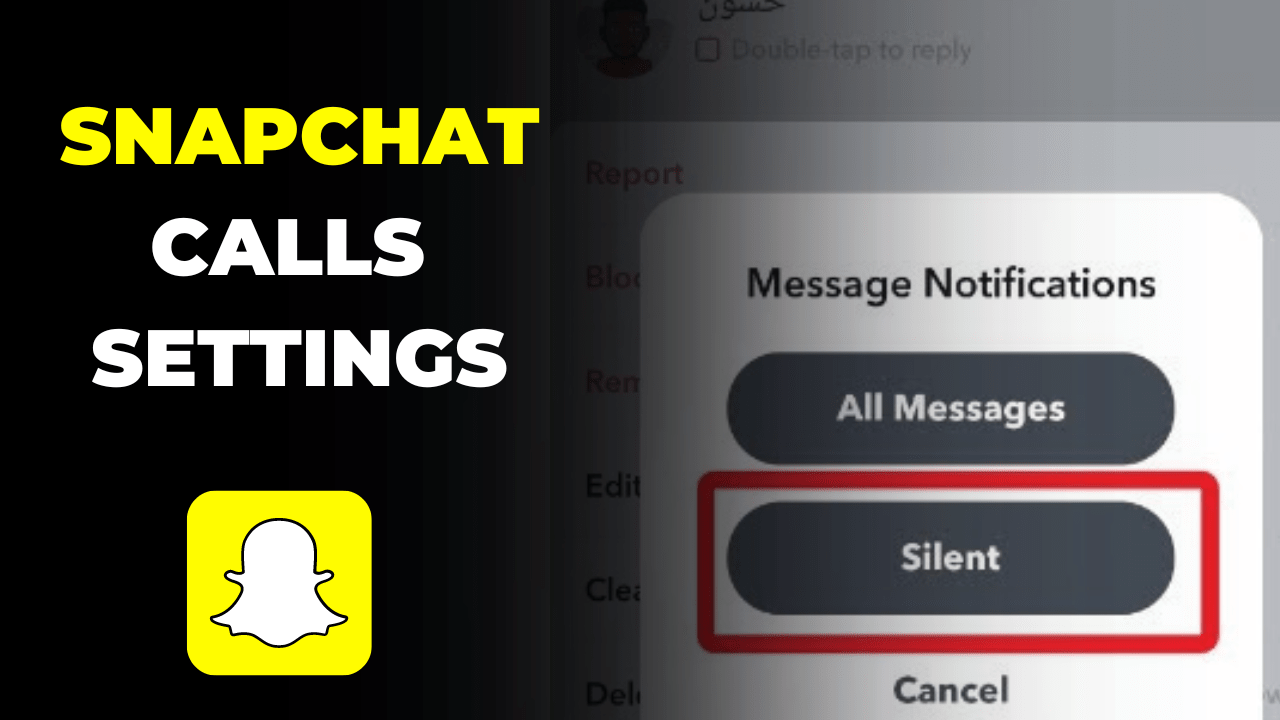
6. Tap on “Chat Settings”: Now, find and tap on the “Chat Settings” option at the bottom of the “Manage Friendship” option.
After clicking on the Chat Settings option from here you can easily make changes in the Call settings. However, the Snapchat application will change its interface and features in every update. So, this guide helps you to access the call settings on the Snapchat app.
Read also:
- Does Snapchat delete pictures from my eyes only?
- Will Snapchat delete my messages if I log into another device?
FAQs
Can I use Snapchat voice calls internationally?
Yes, you can use Snapchat voice calls internationally as long as both parties have an internet connection. However, data charges may apply depending on your mobile plan.
Are Snapchat voice calls recorded or saved?
No, Snapchat does not record or save voice calls. Once the call ends, the conversation is not stored on the app’s servers.
Can I mute myself during a Snapchat voice call?
Yes, you can mute yourself during a Snapchat voice call by tapping on the microphone icon to disable your microphone.
Can I receive voice calls on Snapchat if the app is closed?
No, you must have the Snapchat app open and active to receive voice calls. If the app is closed or not running in the background, you will not receive incoming calls.
Can I block someone from calling me on Snapchat?
Yes, you can block someone from calling you on Snapchat by blocking them as a friend or by adjusting your privacy settings to prevent them from contacting you.