If you also want to know what happens if I cancel Spotify Premium early then according to the Spotify Support team, your Premium plan will remain until your next billing date and your account will automatically switch to the free plan.
However, you still listen to music from here with ads and has a number of skips. But you don’t know how to cancel the premium subscription to the Spotify application.
Don’t worry, I will teach you about the process of canceling the Spotify Premium Subscriptions and Spotify’s Free Trials. So, from here read this article beginning to the end.
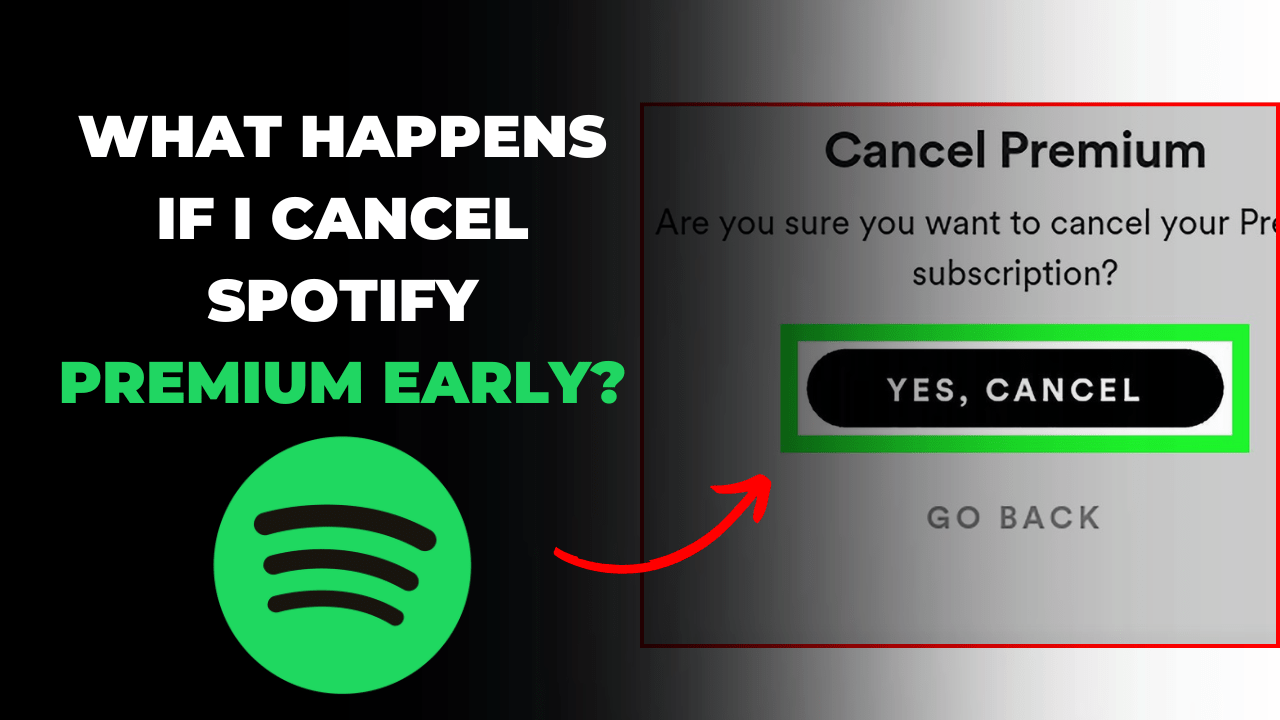
How to cancel the Spotify Premium plan?
Here is the simple steps of canceling the Premium Plan on Spotify:
1. Open Spotify: Launch the Spotify application on your device. (Get it from the Google Play store)
2. Login: Visit the Spotify website and log in to your account using your username and password.
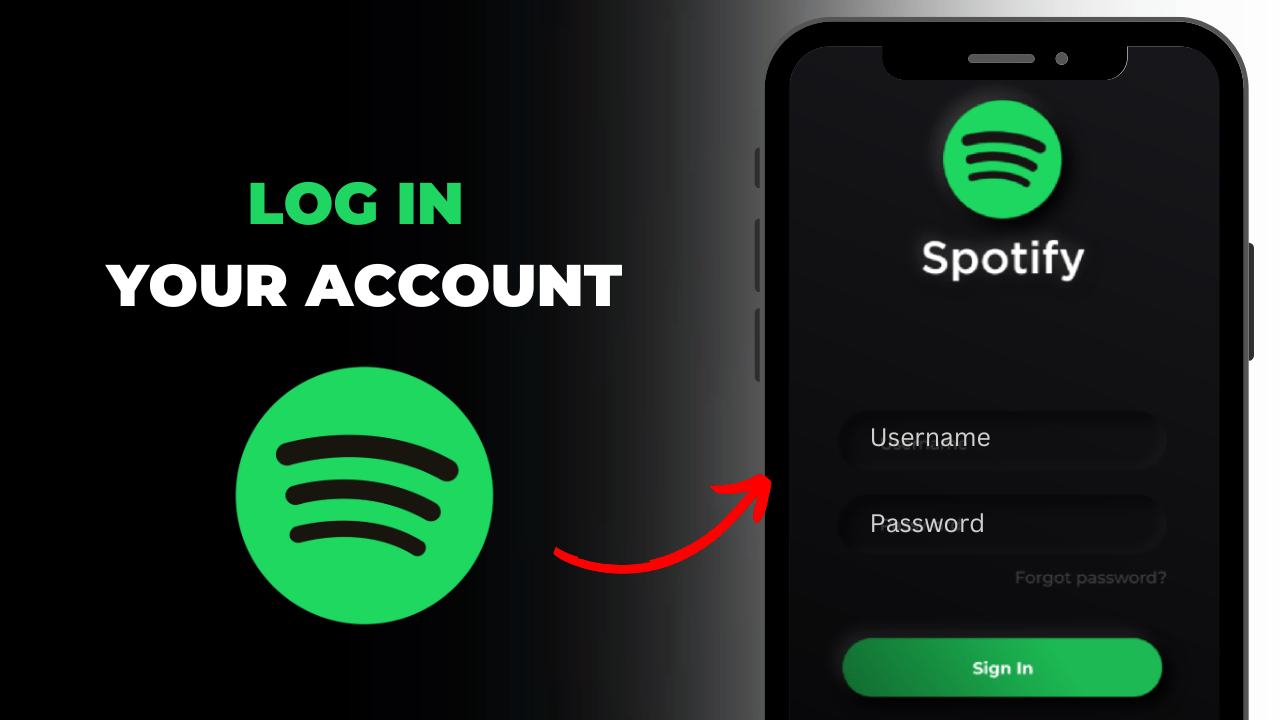
3. Go to Subscription Page: Once logged in, navigate to your account settings. You can usually find this by clicking on your profile name or picture.
4. Tab on “View Your Plan”: Look for the “View Your Plan” and click on it. This is where you’ll find information about your current plan.
5. Tab on ‘See Available Plans‘: Now, click and locate the ‘See Available Plans‘ feature.
6. Tab on “Change Your Plan:” After doing this, click and find “Change Your Plan”, which is placed too near the last plan “Premium Mini.”
7. Tab on Cancel Premium: Now, scroll down and click on “Cancel Premium.” For canceling your current Spotify plan.
8. Confirmation: Spotify will likely ask for confirmation to cancel your Premium. Confirm that you want to cancel.
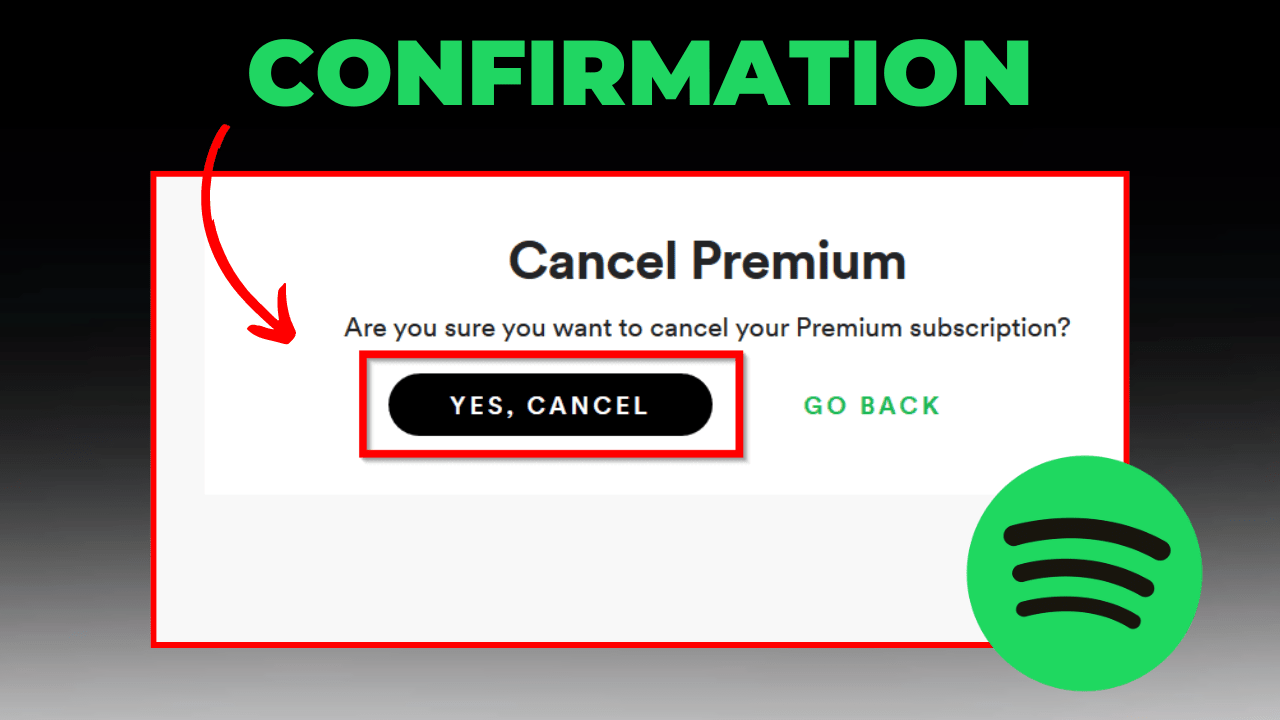
9. Check Account: Finally, log out of your account and log back in to ensure that the Premium features have been removed and you’re back to using the free version of Spotify.
Remember that, Most Spotify plans don’t offer a refund fee to users for canceling their subscription. These plans included Premium Mini, Individual, student, and others. So, if you also going to cancel your subscription then Spotify doesn’t give any refund fee.
Read also:
Conclusion
I hope you understand after canceling the Spotify premium and free trial subscription what to do next. With the help of the provided steps, you can easily cancel any Spotify subscription and get easily refunded. In the end, if the provided information may be wrong then you will comment us there, thank you.
FAQs
How much does Spotify Premium cost?
The cost of Spotify Premium varies depending on the plan you choose. Individual plans start at $10.99 / month, Family plans start at $16.99 / month, Duo plans start at $14.99 / month, and Student plans start at $5.99 / month.
Can I try Spotify Premium before subscribing?
Yes, Spotify offers a free trial of Spotify Premium for new users. During the trial period, you can enjoy all the benefits of Premium at no cost. After the trial ends, you’ll be automatically enrolled in the paid subscription unless you cancel.
What are the benefits of upgrading to Spotify Premium?
Upgrading to Spotify Premium unlocks a range of benefits, including ad-free listening, offline listening, higher audio quality, unlimited skips, and the ability to play any song, anytime, on any device.
Can I share my Spotify Premium account with others?
Yes, Spotify Premium Family and Duo plans allow you to share your account with other household members or a significant other, respectively. Each member gets their own account with personalized playlists and recommendations.
Are there any restrictions on offline listening with Spotify Premium?
With Spotify Premium, you can download up to 10,000 songs for offline listening on up to 5 devices. However, downloaded content will be available offline for a maximum of 30 days before needing to reconnect to the internet.