Yes, you can mute someone on Instagram without knowing them. Instagram doesn’t notify the certain user if he/she mute your messages or stories. So, if you are worried about your followers knowing that you mute their Profile. Instagram is already made like this “If you mute someone, Instagram never shows or notifies them that this user has muted you.”
So, if you want to learn about “Can You Mute Someone on Instagram Without Them Knowing” in depth with examples:

Will the user know if I mute them on Instagram?
No, when you mute someone on Instagram, they won’t receive any notifications or messages that someone muted you. Muting is a private action, and the muted user won’t be notified of it. So, if you are also worried about it then Instagram doesn’t inform you that you’re mute them.
After muting someone’s Instagram then you willn’t get the notification of any message and also not get the notification of any tag of posts or stories by them.
1. No Notification: After muting someone on Instagram, Instagram does not send any notifications of the muted user whenever they message you, tagging you in their post, and others. Unlike other action activities such as unfollowing or blocking, which may power notifications or appear changes on their end, muting is silent and sensible.
2. Invisible Action: Muting operates behind the scenes without any outward indication to the muted user. They will continue to see you as a follower, and your interactions with them won’t be affected.
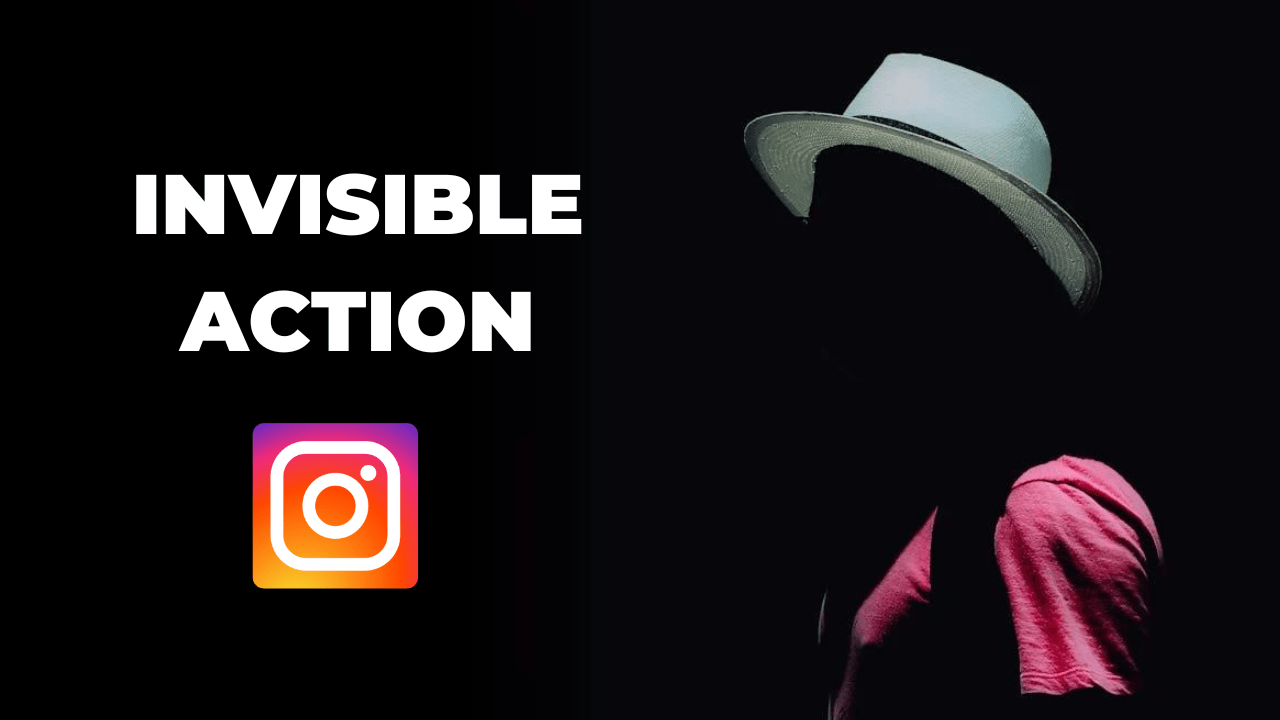
3. Unchanged Relationship: From the muted user’s perspective, everything remains the same. They can still see your posts, comment on them, send you direct messages, and interact with your content as usual. [Mute Someone on Instagram Without Them Knowing]
Example: Let’s say you decide to mute a user on Instagram because their posts are filled your feed and you need a break from seeing their content. After muting them, they won’t receive any notification or alert about this action. They will still be able to see your posts, tag you in their posts, send you direct messages (DM), and engage with your content just like before.
How to Mute someone on Instagram?
If you also don’t know how to mute someone’s profile on Instagram without blocking or unfollowing them. So, the Instagram platform already provides us with a feature to mute users’ chat box messages and their stories.
However, some new users of Instagram cannot find these options on Instagram. so they aren’t mute someone on Instagram. For those you can learn it by the following given below steps:
1. Open Instagram App: Operates the Instagram app on your mobile device.
2. Navigate to Profile: Tap on the profile icon located in the bottom right corner of the screen.
3. Find the User: Locate the user you want to mute. You can do this by searching for their username in the search bar at the top of the screen or by scrolling through your follower or following list. [Mute Someone on Instagram Without Them Knowing]
4. Go to their Profile: Once you’ve found the user, tap on their profile picture or username to view their profile.

5. Open Options Menu: On their profile, you’ll see three dots (⋯) in the top right corner of the screen. Tap on these dots to open the options menu.
6. Select “Mute”: In the options menu, you’ll see a list of actions you can take. Scroll down and tap on “Mute” from the list.
7. Choose Mute Options: Instagram offers three options for muting: “Mute Posts,” “Mute Stories,” or both. Select the option(s) you prefer.
- “Mute Posts” will hide the user’s posts from your feed.
- “Mute Stories” will hide the user’s stories from your Stories bar at the top of your feed.
8. Confirm Mute: After selecting your mute preferences, Instagram will ask you to confirm. Tap on “Mute” to confirm and mute the user. [Mute Someone on Instagram Without Them Knowing]
Read Also
FAQ’s
Can I mute someone’s stories but not their posts, or vice versa?
Yes, Instagram allows you to customize your mute preferences. You can choose to mute posts, stories, or both from a specific account based on your preference.
Does muting someone affect our direct messages (DMs)?
No, muting someone on Instagram only affects the visibility of their posts and stories in your feed and story bar. It does not impact your ability to send or receive direct messages from them.
Will muting someone affect their follower count or engagement metrics?
No, muting someone has no impact on their follower count or engagement metrics. They won’t be notified that you’ve muted them, and their follower count or engagement statistics remain unaffected.
Can I mute someone temporarily during certain events or periods?
Yes, you can mute someone temporarily for specific events or periods by utilizing the mute feature. This allows you to customize your Instagram experience based on your preferences and current circumstances.
Mute Someone on Instagram Without Them Knowing