Auto Hindi Subtitle AI generator for video: Hey, if you are also looking for an AI tool website that puts subtitles in your Hindi dubbing video automatically without spending money then you come to the right page because in this article, I will introduce 3 best and free-to-use AI tool websites for putting auto Hindi subtitle for your video.
However, these AI tools have their own benefits and other easy-to-use features that make them different from other market AI tools.
Now, let’s look at the best free AI tool websites for generating auto Hindi subtitles for video.

Clipchamp – published by Microsoft Corporation
Clipchamp is an online video editor that was developed by Australian company ChipChmap Pty Ltd and is now owned by Microsoft. In this online video editing tool, users can import, edit, and export their project videos.
Clipchamp has branches in Australia, the Philippines, Germany, and the United States. This company was started in 2013 by Alexander Dreiling (Recent CEO) and acquired by Microsoft in 2021.
Clipchamp video editor is available on the Web, Windows, and iOS platforms and its license is Freemium.
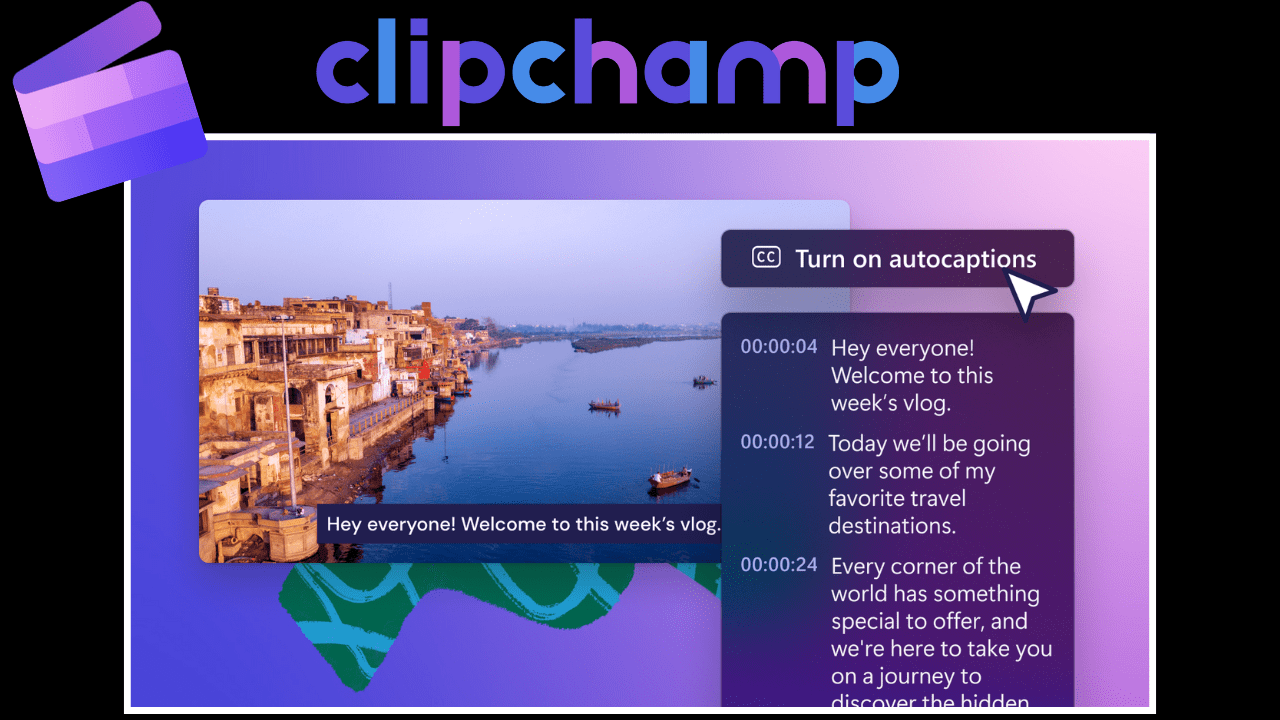
Adding subtitles automatically in video – Clipchamp
Now, let’s talk about, How we can add auto Hindi subtitles in our dubbing videos using Clipchamp AI. Here is the step-by-step guide to do this:
1. First, visit the Clipchamp.com website in your desktop browser.
2. Sign in to Clipchamp with your Google or Microsoft account.
3. Now, take a project according to your video frame size ratio.
4. After this, you have a redirect in an online video editing software where you get a timeline, project area, media preview screen, etc.
5. Now, locate and tap on Your media and import your video clip for adding subtitles inside the video clip.
6. Now, add the imported clip to the timeline then tap on that video clip and click on Captions (CC) icon, at the top right corner.
7. Under the “Captions,” Turn on Auto Captions” by clicking on it.
8. Now, you appear a banner of Caption Recognition language where you select your dubbing video languages like Hindi (India) and English (India)
9. After selecting your captions language, tap on “Turn on auto Captions.”
10. After a minute, you have to see your video auto-captions are automatically synced and written in your videos, you can also modify your captions font, style, color, etc.
11. After rechecking and correcting the captions on your videos, find and tap on the “Export” button, at the top right corner.
In addition, if your video has both Hindi and English language then you have to use English (India) language for rendering subtitles in your videos while of you are only using Hindi language and want to add pure Hindi subtitles in your video then you have to go with Hindi (India) language.
Other features:
Clipchamp has many features and AI tools available on its software including:
- Text to speech
- Resize video
- Speaker Coach
- Auto Compose
- Silence remover
- Video enhancer
- Background removal
- Green Screen
- Other
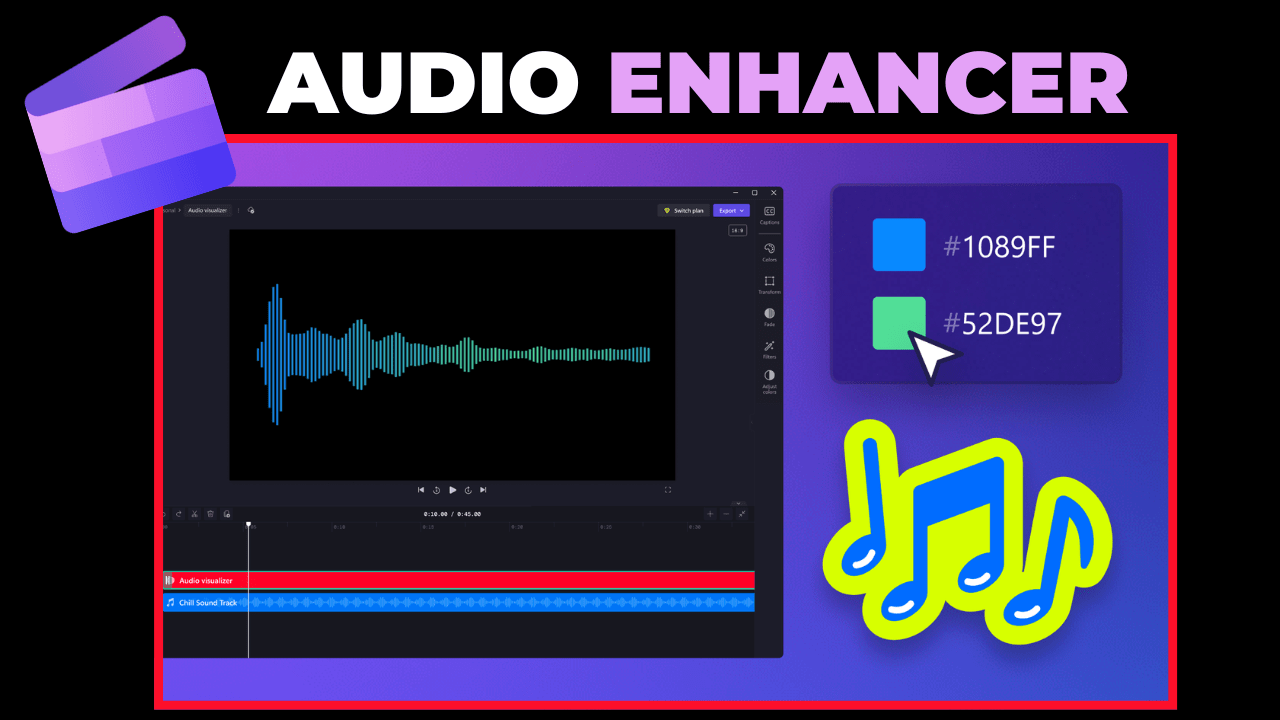
Simplified AI
Another AI that eligible their users to generate free auto Hindi captions for their videos. It is officially known as Simplified AI.
Create videos, collaborate, write marketing content, design, and post to social media all from one location. More than 400,000 companies, marketers, and creators use Simplified to increase their marketing, optimize their processes, and complete tasks quickly.
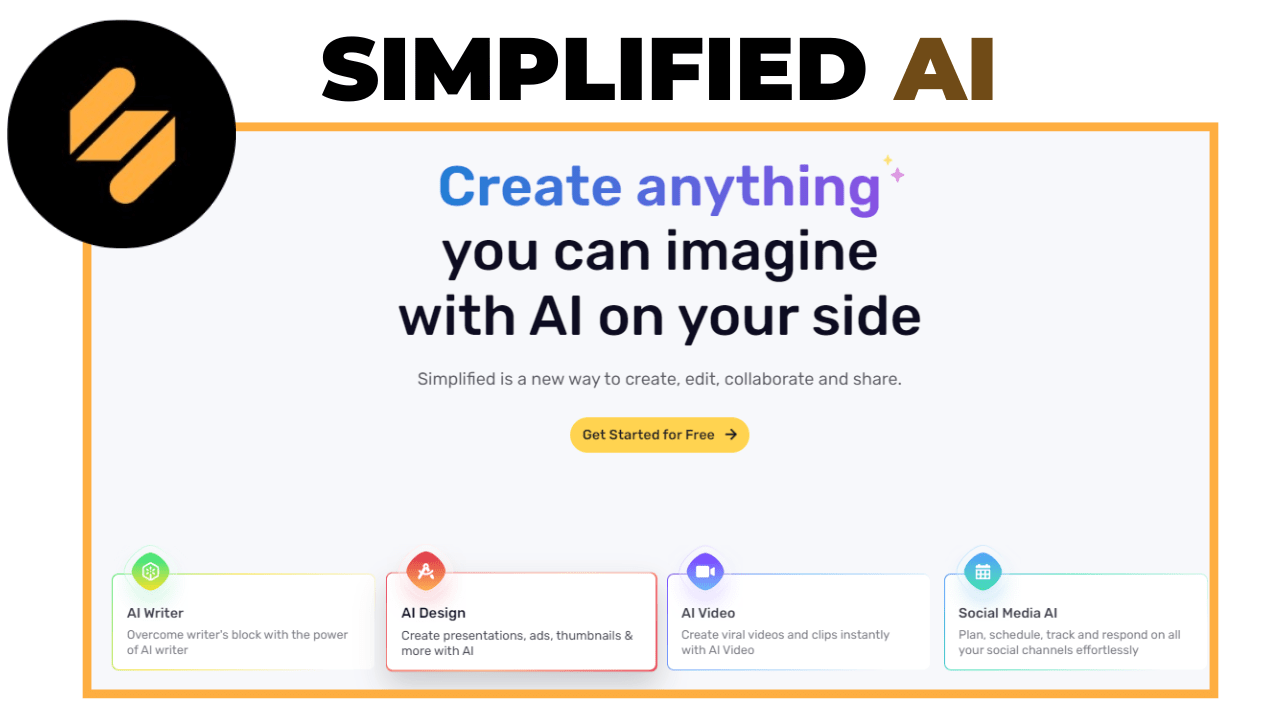
Adding subtitles automatically in video – Simplified AI
Now, let’s talk about, How we can add auto Hindi subtitles in our dubbing videos using Simplified AI. Here is the step-by-step guide to do this:
1. First, visit the Simplified.com website in your desktop browser.
2. Sign in to Simplified with your Google or Microsoft account.
3. Now, take a project according to your video frame size ratio.
4. Now, drag your video to the “Upload your media files” page for adding subtitles inside the video clip.
5. After this, you have a redirect in an online video editing software where you get a timeline, project area, media preview screen, etc.
6. Now, add the uploaded video clip to the timeline then tap on that video clip and click on Captions (CC) icon, at the bottom left side.
7. Under the “Captions,” you appear a banner of preview video clips where you select your dubbing video languages inside the “What language is spoken?” section.
9. After selecting your captions language, tap on “Generate Subtitles.”
10. After a few minutes, you will see your video auto-captions are automatically synced and written in your videos, you can also modify your captions font, style, color, etc under the “Caption Styles” section.
11. After rechecking and correcting the captions on your videos, find and tap on the “Export” button, at the top right corner.
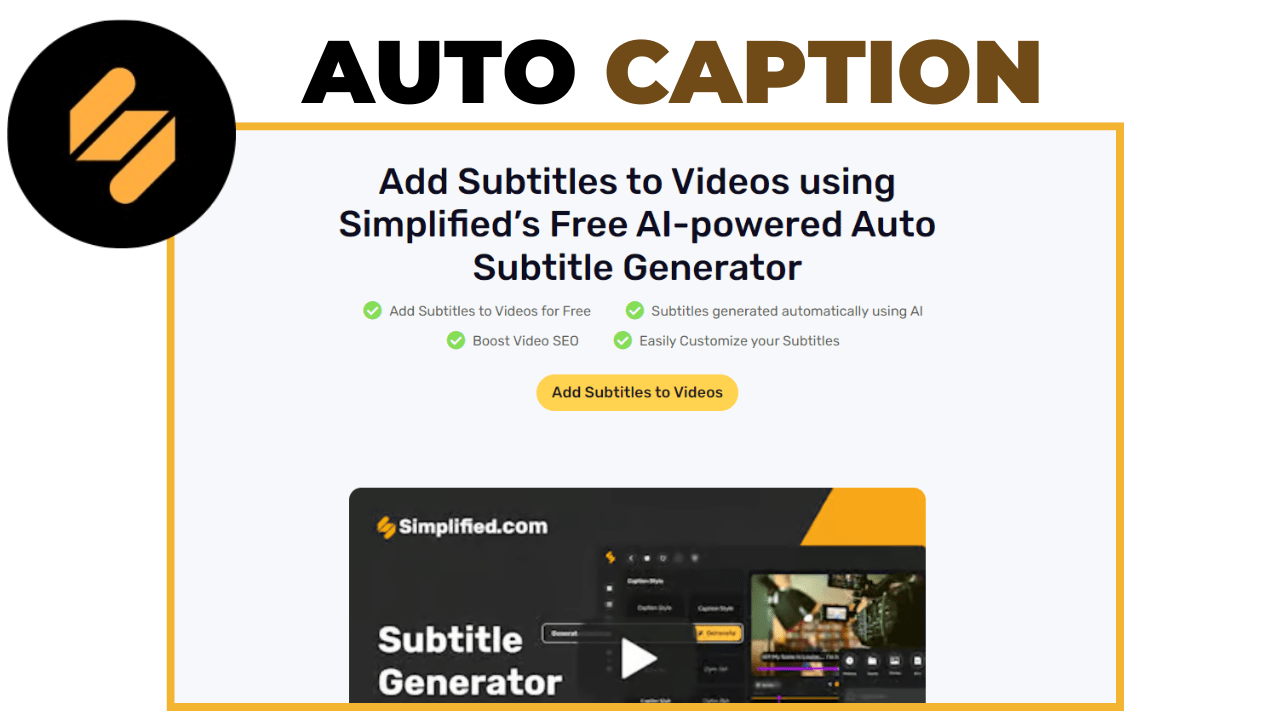
Other features:
Simplified AI has many features and AI tools available on its software including:
AI VIDEO:
- Text to speech
- AI Clips Generator
- Auto Subtitle Generator
- AI Video Generator
AI DESIGN:
- AI Presentation Maker
- AI Thumbnail maker
- AI Ads Generator
- AI Image Generator
AI WRITER:
- AI Blog Writer
- AI Essay Writer
- AI Article Writer
- AI Chat
SOCIAL MEDIA AI:
- Social Media Scheduler
- Social Media Post Generator
- Social Inbox
- Social Media Analytics
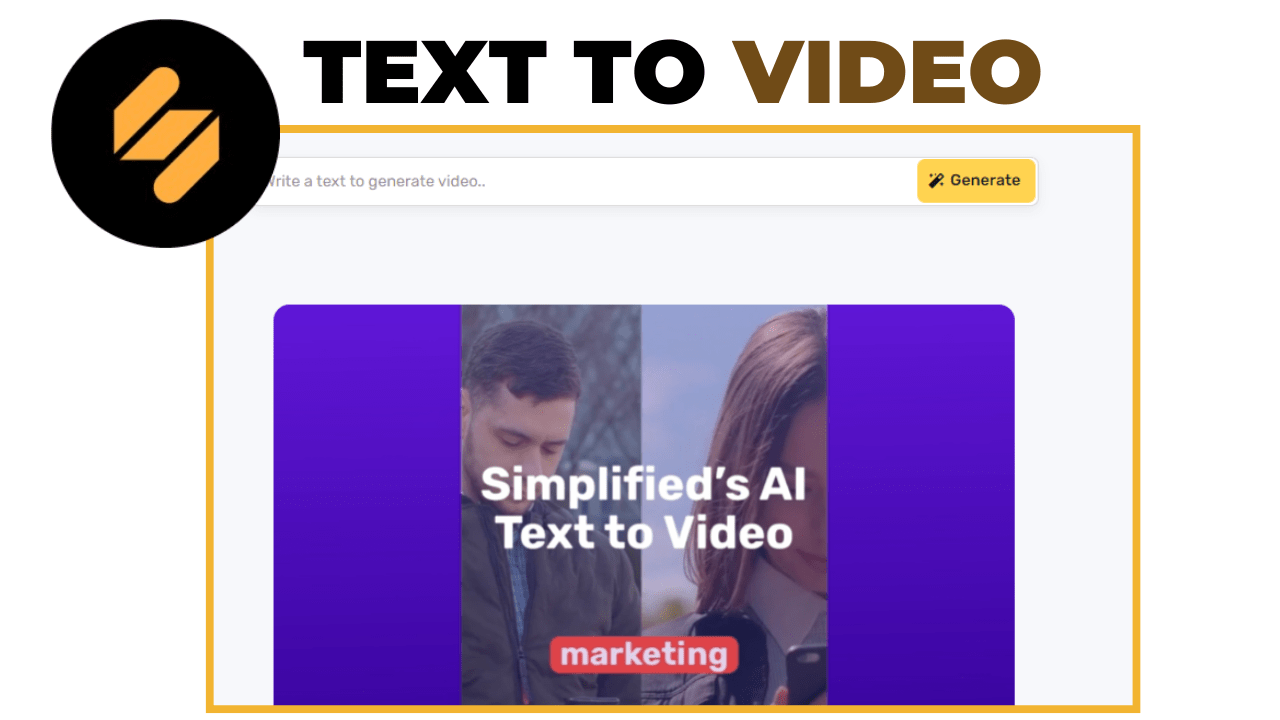
Zeemo AI – published by Bluepulse INC.
One more AI tool for generating free auto Hindi captions for their dubbing videos which a tool named Zeemo AI. You can generate captions in 95 different languages and modify your captions with +500 templates.
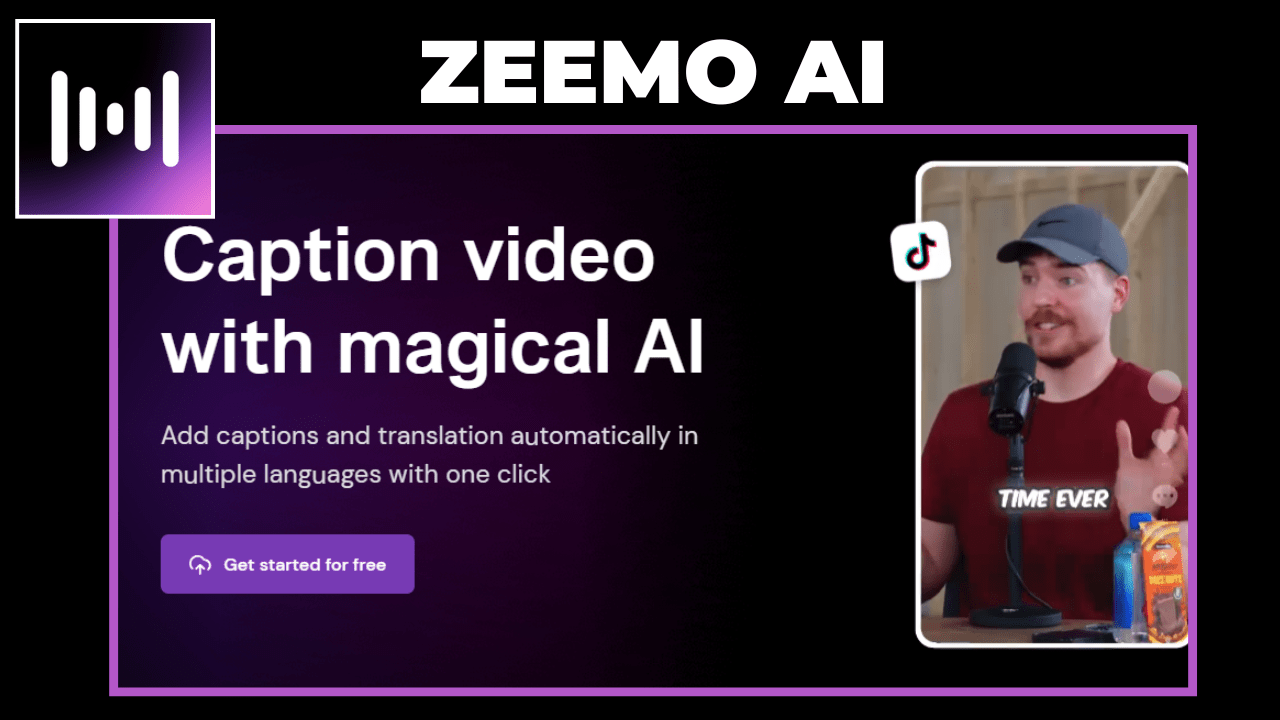
Adding subtitles automatically in video – Zeemo AI
Now, let’s talk about, How we can add auto Hindi subtitles in our dubbing videos using Zeemo AI. Here is the step-by-step guide to do this:
1. First, visit the Zeemo.ai website in your desktop browser.
2. Sign in to Zeemo AI with your Google or Microsoft account.
3. Now, create a project for adding subtitles in the video by clicking on “Create Captions“.
4. Now, import your video clip by “clicking or dragging the video” from the desktop folder and click on Next.
5. Now, select your captions language under the “Video original language” section and click on “Confirm.”
6. After a minute, you have to see your video auto-captions are automatically synced and written in your videos, you can also modify your captions font, style, color, etc by clicking on the “Template” option.
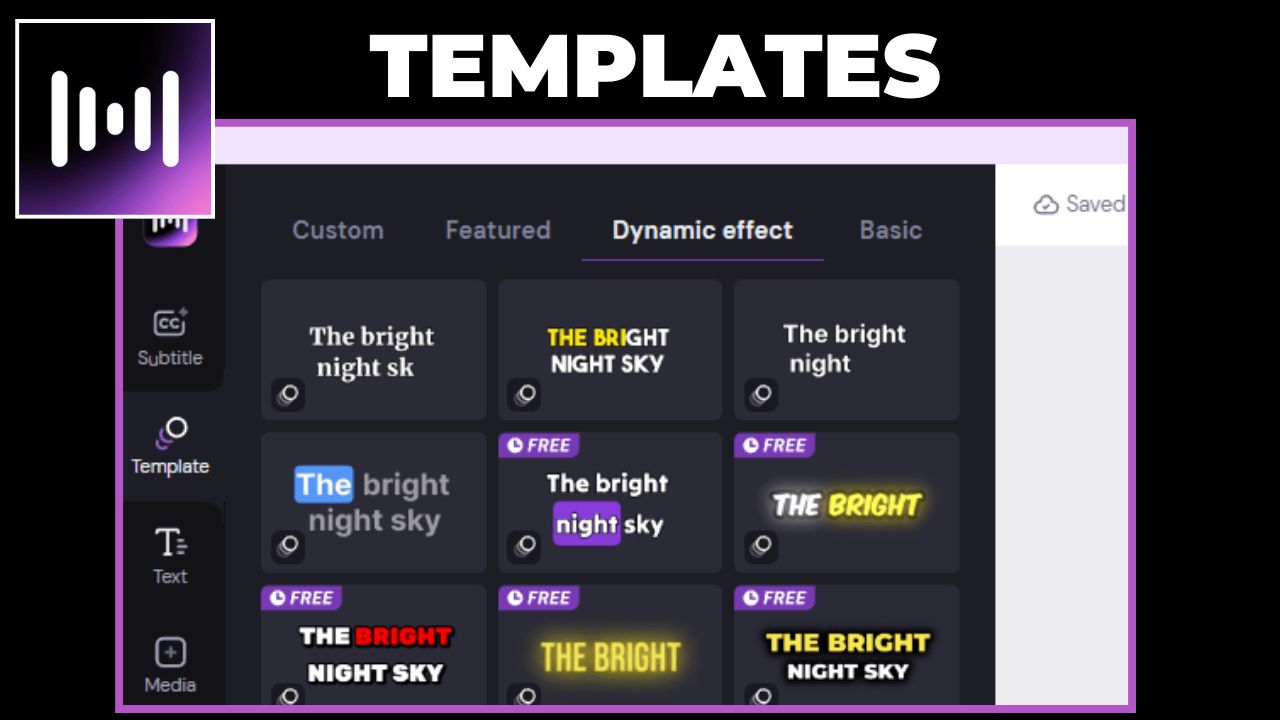
7. After rechecking and correcting the captions on your videos, find and tap on the “Export” button, at the top right corner.
Other features:
Zeemo AI has many features and AI tools available on its software including:
Subtitle tool:
- Auto subtitles
- Auto Translator
- Transcribe Audio to Text
- Transcribe Video to Text
Video content tool:
- YouTube Video Downloader
- TikTok Video Downloader
- X Video Downloader
- Video Resizer
- YouTube Converter
- TwiterConverter
- TikTok Converter
AI tool:
- Add Caption to Sora video
- AI caption Generator
- AI Caption Extractor
Conclusion
I hope you understand how you can add subtitles free in your video using AI tools which I mentioned in the Blog. At the end, you can share your best experience related to this article page with other users and if this writing is worth it for you then please share this article URL with your friends and family members, thank you.